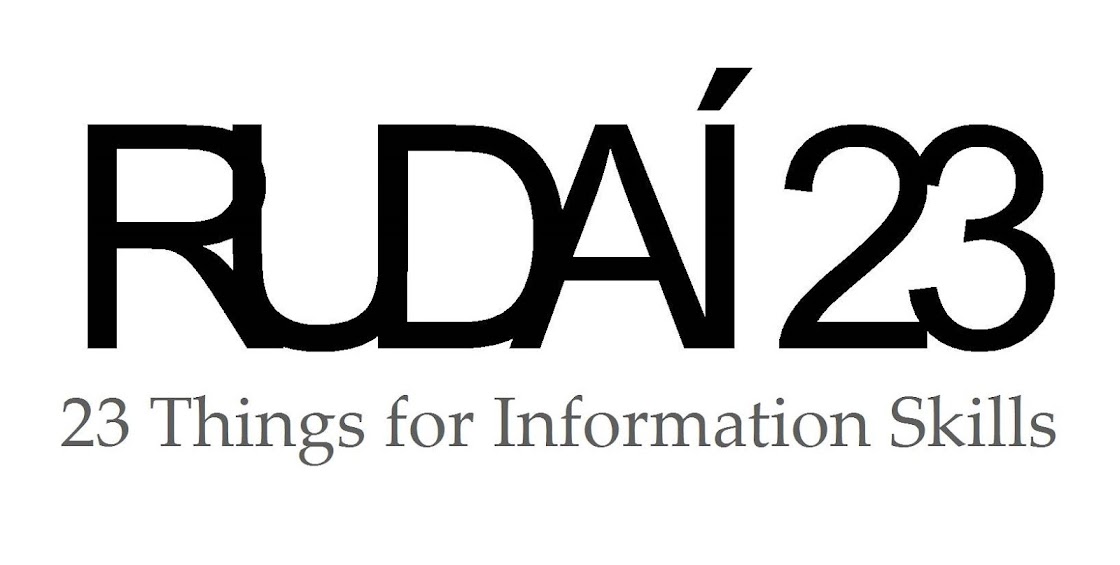Registration is an easy two-step process. In fact, if you're reading this by email then you've completed step one of the registration process already. Please read through these steps carefully, as well as essential information about how the course works.
How to Register
Step one: Subscribe to this blog. On our home page you will see an option to enter your email address to subscribe on the top right. This means that you will receive our blog posts directly to your email inbox. That's it! you can now relax and wait for our next blog post to arrive into your email inbox.
Click on this link to subscribe: Subscribe to R23: 23 Things for Information Skills by Email
Step two: Register your details with us. We will provide a registration form on this website for participants to complete after 9 September. We will be asking you for the address of the blog that you plan to use when writing the Reflective Practice posts during the course, and a few other optional details. Blogging is a core part of the course and essential if you want to apply for the digital open badges.
Don't have a blog? Don't worry, in Thing 1 on 9 September we will cover how to do set one up and advise you about which blogging platform might suit you best. If you already have a blog you can use it for your course. We recommend using a personal blog rather than an institutional blog.
Don't have a blog? Don't worry, in Thing 1 on 9 September we will cover how to do set one up and advise you about which blogging platform might suit you best. If you already have a blog you can use it for your course. We recommend using a personal blog rather than an institutional blog.
If you registered for our previous course in 2015 and plan to do this one you can use the same blog, but you do have to register again. You can skip Thing's 1 and 2 and go straight to Thing 3 on 16 September.
Registration will remain open for the duration of the course.
Because you can pick and chose which sections of the course to do, you don't have to register immediately. We would recommend completing the first step of registration so that you don't miss the blog posts that are published later in the course.
If for some reason you're email cannot receive a blog feed, or you would rather not subscribe by email we have an alternative suggestion.
Use an RSS feeder
An RSS feeder is a tool that will scan any websites of your choice for new content and deliver that content to an inbox (not your email) for you to read at your leisure. RSS feeders are useful when you have a number of websites that you regularly like to visit to read new content. It can be time consuming to have to periodically check these websites for new content, RSS feeds cut out this work for you.
All you have to do is set up an account with an RSS feed service of your choice, bookmark the websites that you want to follow through that RSS feed service and then every time you log-in you will find all the content there waiting for you.
We recommend Feedly as a reliable, free RSS feeder. We use it ourselves to keep track of all the Rudai 23 participant's blogs. You can sign up for free using your email address. When you log into feedly, search for our blog using our web address www.rudai23.blogspot.com and click on follow. Everytime you log into Feedly any new course content that we publish will be waiting for you.
Feedly is also available as an app for android and apple devices.
How the Course Works
Each module or 'Thing' will be taught through this blog via a blog post. The module will consist of a brief introduction to the topic, with information about some online tools. You will learn how to access and use these tools as well as read about some examples of them being used in a library setting. We will be using a mixture of images, links and embedded video to teach the modules. Depending on your firewalls you may not get all the content in your email inbox, and you might have to click on external links to access the content.
You will then be set a task at the end of each module, usually to explore the tools discussed in the blog post. To read the post and carry out the task could take up to an hour or two depending on the content and how much you want to explore.
You must write one reflective blog post about your experience of doing the group of Things for that particular badge and submit this blog post as part of your application for the digital open badge.
Only one blog post is necessary for each digital open badge, but because of the reflective nature of the writing you might find it easier if you write notes as you complete the tasks, or begin a drafted blog post with your thoughts while they are fresh in your memory.
Take a look at our page on badges for more information about the badges that you can earn.
The course is divided into four sections
You can chose which section you plan to complete and apply for a digital open badge once you've completed the Things for that section. The first digital open badge, Visual Communicator, has some optional Things.
You must write one reflective blog post about your experience of doing the group of Things for that particular badge and submit this blog post as part of your application for the digital open badge.
Only one blog post is necessary for each digital open badge, but because of the reflective nature of the writing you might find it easier if you write notes as you complete the tasks, or begin a drafted blog post with your thoughts while they are fresh in your memory.
Take a look at our page on badges for more information about the badges that you can earn.
Take a look at our FAQ page and Helpful Hints page for more information on the course and things like password management.
Here is a link to a downloadable PDF brochure with more details about our four digital open badges and the content we will cover in them. You can also read about them here:
Here is a link to a downloadable PDF brochure with more details about our four digital open badges and the content we will cover in them. You can also read about them here:
Keeping on schedule
We have created a Google calendar of the schedule of the course. This is publicly available if you want to search for it in Google calendar. It's called R23: 23 Things for Information Skills. You will also find it permanently at the bottom of our blog homepage.
Here is how to import our calendar into your google calendars:
Open Google Calendar.
Next to "Other calendars" on the left, click the Down arrow
Select Add by URL.
Copy and paste the fllowing link to the calendar into the field provided:
https://calendar.google.com/calendar/ical/1q8i94jttgoafjm8eh5r3o0ptg%40group.calendar.google.com/public/basic.ics
Click Add Calendar. The calendar will appear on the left side under "Other calendars."
You can then edit your notification preferences so that you know what's coming up.
Once you have your blog set up you can easily submit your blog posts by email.
Here are some simple instructions on how to post by email using Blogger. Obviously this only works if you chose to use Blogger as your blogging platform.
Here are similar instructions if you chose to use Wordpress as your blogging platform.
Good luck with the course.
https://calendar.google.com/calendar/ical/1q8i94jttgoafjm8eh5r3o0ptg%40group.calendar.google.com/public/basic.ics
You can then edit your notification preferences so that you know what's coming up.
Work Offline
Once you have your blog set up you can easily submit your blog posts by email.
Here are some simple instructions on how to post by email using Blogger. Obviously this only works if you chose to use Blogger as your blogging platform.
Here are similar instructions if you chose to use Wordpress as your blogging platform.
Please feel free to comment on this or any of our blog posts if you have questions or thoughts about the course.
Good luck with the course.